LangChain, LangGraph, LangFlow—Oh My! Which One Do You Need? 🤔
Understanding LangChain, LangGraph, and LangFlow: Practical Differences and Use Cases
TECHNOLOGY
3/10/20252 min read
Introduction
The rise of AI-driven applications, particularly those leveraging Large Language Models (LLMs), has led to the development of several frameworks that make building AI-powered workflows more efficient. Among them, LangChain, LangGraph, and LangFlow stand out, each serving a distinct purpose.
This article will explain these three tools in layman’s terms, gradually leveling up to practical examples to help you understand their real-world applications.
1. What is LangChain?
LangChain is like a toolbox that helps developers connect AI models (like OpenAI’s GPT) with external data, memory, and APIs. It simplifies the process of building AI-driven applications, such as chatbots, automation tools, and AI-assisted research platforms.
Key Features:
Seamless integration with multiple LLMs (GPT, Claude, Gemini, etc.).
Memory management for conversation context.
Data retrieval from external sources (databases, APIs, documents).
Simplifies chaining multiple AI-related steps into a coherent process.
Practical Example: AI Chatbot with Memory
Imagine you want to build a customer support chatbot that remembers previous conversations.
Without LangChain: You would need to manually handle API calls to OpenAI, store past interactions in a database, and retrieve them when needed.
With LangChain: You can use built-in memory components to track previous interactions, making development faster and more efficient.
2. What is LangGraph?
LangGraph is like a flowchart tool for AI workflows. Instead of executing steps linearly (like LangChain’s chains), it allows branching, loops, and complex decision-making in AI-driven processes.
Key Features:
Enables multi-step workflows with branching logic.
Allows conditional flows (e.g., if the user asks about pricing, follow one path; if they need troubleshooting, follow another).
Supports multi-agent collaboration (e.g., an AI agent that talks to multiple other AI agents).
Practical Example: AI-Powered Lead Qualification System
Let’s say you run a business and want an AI system to qualify leads automatically.
Without LangGraph: You’d need to code logic manually for each decision point.
With LangGraph: You can build a workflow where:
The AI asks questions to understand the lead’s interest.
If they are a potential buyer, it moves them to a sales agent.
If they need more information, it sends them to an FAQ bot.
If they are not a good fit, it politely ends the conversation.
This kind of branching logic is much easier to manage with LangGraph.
3. What is LangFlow?
LangFlow is like a drag-and-drop interface for building AI workflows without needing to code. It’s essentially a visual builder for LangChain workflows.
Key Features:
No-code/low-code interface.
Drag-and-drop AI components (like memory, LLMs, and retrievers).
Ideal for non-developers or rapid prototyping.
Practical Example: Rapid Prototyping of an AI Assistant
Suppose you’re a business owner with no coding experience but want to create an AI-powered assistant for your website.
Without LangFlow: You’d need to write Python code, set up APIs, and manage workflows manually.
With LangFlow: You can visually create the logic using drag-and-drop components, connecting an LLM to your website’s FAQ section in minutes.
This makes LangFlow a great option for non-technical users or for teams looking to test AI workflows before full-scale development.
4. Comparing LangChain, LangGraph, and LangFlow
5. Choosing the Right Tool for Your Use Case
If you’re a developer building AI apps from scratch → Use LangChain.
If you need complex decision-making AI workflows → Use LangGraph.
If you want a no-code solution for AI workflows → Use LangFlow.
Conclusion
LangChain, LangGraph, and LangFlow each serve different purposes in the AI development space. Whether you’re a developer building an AI application, an engineer designing complex workflows, or a business owner looking for a no-code AI builder, these tools offer the flexibility and scalability needed for AI-driven solutions.
By understanding their differences and practical adaptability, you can choose the right framework for your specific AI needs.
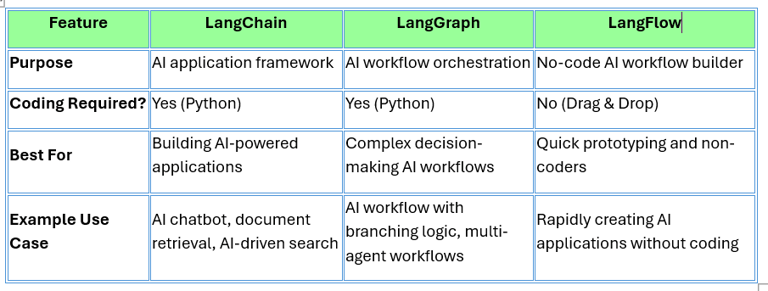
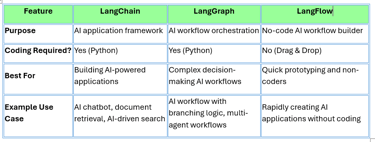
Insights
Explore movies, cricket, and technology reviews here.
Connect
Discover
© 2024-25. All rights reserved.
